The Department of Medicine faculty profile pages, available from the Faculty directory, are designed to describe your background, research interests and publication activity to colleagues, peers and the public. Profiles also provide contact information and a professional photograph.
Profiles are automatically created from information pulled from various Duke University databases, including the dFac system (official source of faculty data) and the Scholars@Duke directory of research profiles and scholarly activities. (Profile pages for faculty who provide care to patients are also featured at DukeHealth.org.)
Faculty and trainees in the Department of Medicine are encouraged to check your profile to confirm the basic information, and to provide short descriptions of your clinical and research activities. You can update your profile whenever you wish.
The tips on this page cover:
- How to update and upload a new photo
- How to update your research overview using Scholars.
- How to update your list of publications using Duke Elements.
- How to update your clinical profile on DukeHealth.org.
- The Profile Checklist at bottom of this page for a handy reference to updating your online profiles.
Scholars@Duke
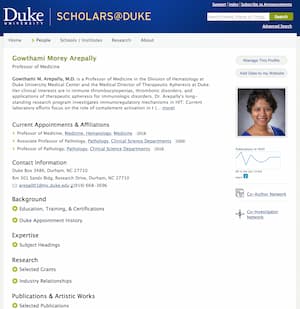
Scholars@Duke is the official Duke University system for presenting the academic scholarship of our faculty and trainees.
This initiative is valuable because it is Duke's public display of our academic profiles and a remarkable means for others, both within and outside of Duke, to connect in a era where collaboration matters.
To update your own profile
Follow these steps to edit and update your Scholars@Duke profile:
- Visit http://scholars.duke.edu.
- Search “People” for your name, and click on your profile.
- Click “Manage This Profile” to make edits.
- Note that you may designate someone else to manage and update your Scholars@Duke profile.
We recommend:
- In the Overview section, write a description of your academic activities.
- Upload a recent photo (within the past three years). See below for assistance in getting a new photo made.
- Review your list of publications. Click over to the Elements system to approve new publications and make changes to your existing list. Elements also provides interesting analytics of your academic publications such as mentions on Twitter, readers on Mendeley or CiteULike, journal rankings and your paper’s citations, and a way to export your list by PDF including DOI links.
Get additional tips on updating your Scholars@Duke profile on this support page, where there are howto articles and video tutorials.
Update your photo
Faculty profile pages look best when you have a recent, professionally produced profile photograph.
Is your photo missing or more than 5 years old? If so, please update your photo at your earliest convenience.
If you do not have a recent studio photo, do the following:
- If you provide care to patients, Duke Health Marketing and Communications will pay for your photo. Please visit this link for more information on how to request a photo, and at the same time, plan to record a video message for your dukehealth.org profile. The video message can give patients a better understanding of your personality and treatment philosophy.
- If you are a full-time researcher in the Department of Medicine, please contact the DOM communications team for information on the next photo opportunity.
DukeHealth.org
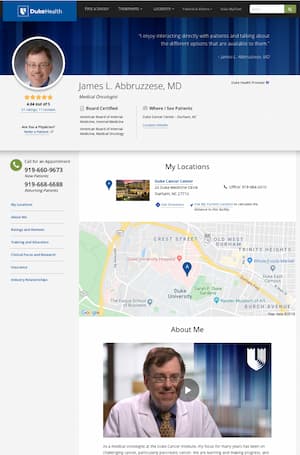
The consumer-focused DukeHealth.org is used by patients, referring physicians, and others to choose a Duke Health doctor and schedule appointments.
Providers who treat patients and with whom patients can make an appointment – faculty, residents and physician assistants – should have profiles on this site.
Create your profile
To create a profile for the dukehealth.org website, visit https://providers.duhs.duke.edu/.
Update your profile
If you already have a profile on dukehealth.org that you would like to update, visit https://providers.duhs.duke.edu/, search for yourself and click your name to edit your profile.
We appreciate your teamwork in helping to improve the quality and accuracy of the information on this site. Information is sourced from various health system databases but can be updated via one form.
The Duke Health Marketing team will review and approve your submission before publishing to DukeHealth.org.
Record a video message
Another component of the dukehealth.org profile is a video message that can give patients a better understanding of your personality and treatment philosophy.
If you have not yet scheduled a video interview and would like to do so, please visit this link for more information on how to schedule a video interview.
Doximity
Doximity is an online professional network for physicians in the U.S. Use it to find colleagues and specialists around the country.
Doximity partners with U.S. News & World Report to survey physicians for the annual rankings of best hospitals, medical schools and internal medicine residency programs. Physicians with a Doximity profile are invited to vote in these rankings.
Profile Checklist
Please use this checklist to review and update your profiles.
| Check your Medicine profile | How to update |
|---|---|
| 1. Confirm your name. | Your profile displays your Professional Name as listed in dFac. To request a change, contact DOM APT. |
| 2. Confirm your appointment(s). | Contact DOM APT. |
| 3. Confirm your phone and address. | Go to Duke@Work, select "MyInfo", then "MyProfile", then "Maintain your addresses and phone numbers" and then "External Mailing Address and Phone." |
| 4. Confirm your campus email. |
Go to the OIT Account Self-service tool, expand the 'Manage Directory Listings' section, click 'Change your preferred email address', and enter your preferred email address. |
| 5. Review your photo. | Upload new image in Scholars@Duke, or request new photo. See Update Your Photo, above. |
| 6. Review the text about your research, teaching and clinical activities. | Change the Overview field in Scholars@Duke. |
| 7. Confirm your education and training. | Contact DOM APT. |
| 8. Review your list of active grants. | Contact DOM Research Administration. |
| 9. Update your list of publications. | Sign into Duke Elements, view your Pending Publications, and approve those that you want displayed on your Medicine profile. |
| Check you Duke Health profile | How to update |
| 1. Confirm the key elements of your profile (name, degrees/credentials, specialty title, and appointment phone number). |
Visit https://providers.dhe.duke.edu, search for yourself and click your name to edit your profile. |
|
2. Review the location(s) where you provide care. Make sure every location where a patient can see you is included. |
Visit https://providers.dhe.duke.edu, search for yourself and click your name to edit your profile. |
|
3. Review your ‘About Me’ statement and ‘My Research Interests’ statement (if applicable). |
Visit https://providers.dhe.duke.edu, search for yourself and click your name to edit your profile. |
| 4. Verify you have a photo. | See Update Your Photo, above. |
|
5. Verify you have a video message. |
If you have not yet scheduled a video interview and would like to do so, please visit this link for information on how to schedule a video interview. |
This is the bottom of the page.